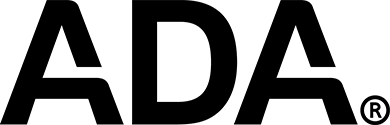Web Accessibility
Inclusion is an important value of our practice, and we want to provide all patients an accessible, valuable and efficient experience when using our website. Our goal is for our website to be accessible to our patients and community, regardless of ability or access to technology.
We are committed to constantly improving the accessibility of our website for all users so each patient can easily navigate our site and find the information they need. As such, we strive to be in compliance with the ADA Compliance Regulations as defined by Section 508 of the United States Rehabilitation Act of 1973 and within the World Wide Web Consortium (W3C) Web Content Accessibility Guidelines 2.0.
For Our Patients Who Are Deaf or Hard of Hearing
Our practice uses these standard accessibility features for website viewers who are deaf or hard of hearing.
Closed Captioning
Closed captioning provides a transcript for the audio track of a video presentation that is synchronized with the video and audio tracks. Captions are generally visually displayed over the video, which benefits people who are deaf and hard of hearing, and anyone who cannot hear the audio due to noisy environments. Written descriptions of our services are available for those who are unable to hear our videos and/or for videos that do not have closed captioning.
Volume Controls
Your computer, tablet or mobile device has volume control features. Each video and audio service has its own additional volume controls. Try adjusting both your device’s volume controls and your media players’ volume controls to optimize your listening experience.
Additional Standard Accessibility Practices
If you require assistance to see web pages or are having difficulty viewing pages, try these tips from the U.S. Social Security Administration:
- Make use of the accessibility features of a modern smartphone or tablet.
- Make use of the accessibility features of a modern computer or laptop.
- Use your computer to read web pages out loud.
- Use the keyboard to navigate screens.
- Increase text size.
- Magnify your screen.
- Change background and text colors.
- Make your cursor, or mouse pointer, more visible (Windows only).
If you are looking for mouse and keyboard alternatives, speech recognition software such as Dragon NaturallySpeaking or other accessibility software may help you navigate web pages and online services. The Dragon NaturallySpeaking software allows the user to move focus around a web page or application screen through voice controls.
Our Continued Efforts
For more information, please read our Compliance Results Report to understand what we have done to make our website more accessible. Because we continuously strive to make improvements to our site, the process is always ongoing.
We welcome your feedback as we build a more accessible web experience for our patients. If you have any comments, questions or suggestions, please feel free to contact us by calling 614-575-9530 during office hours, visiting our practice during office hours or by filling out our online CONTACT FORM at any time. Our team will be in touch shortly.